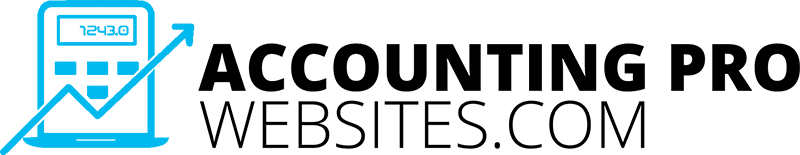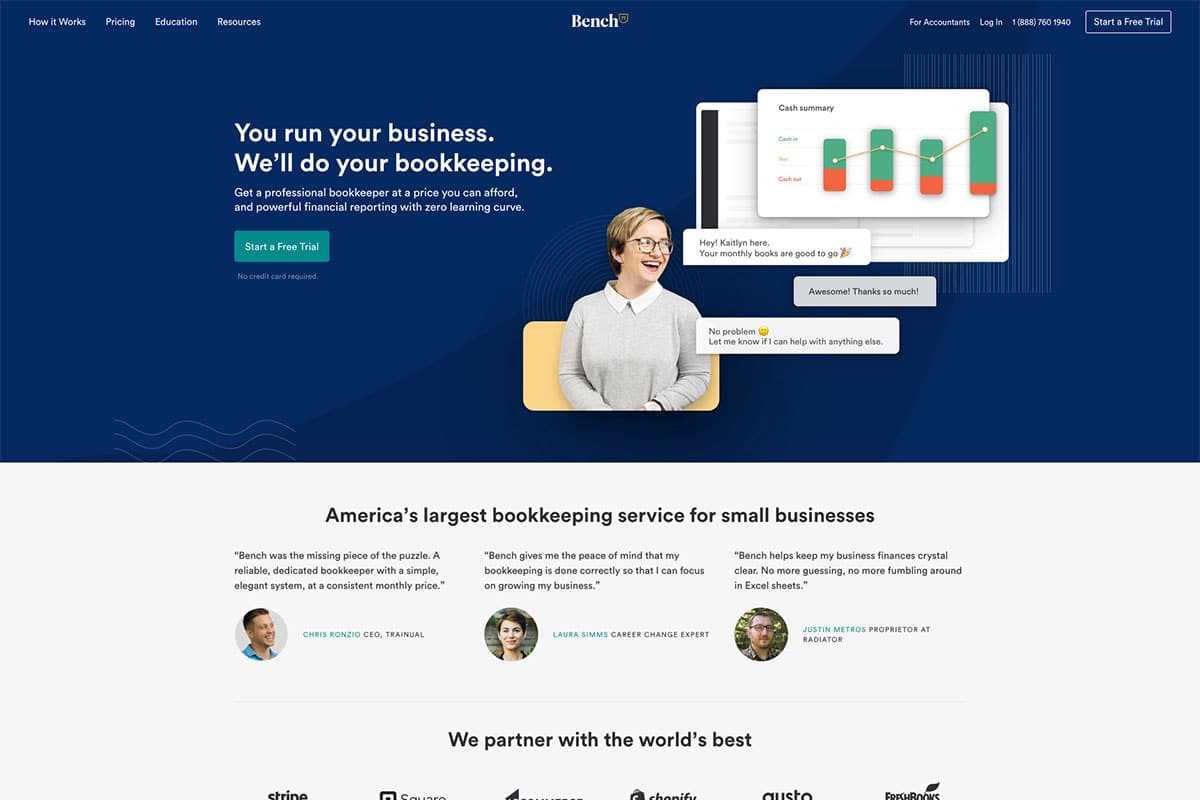Why FAQs Matter on an Accounting Website
Build trust: Answering questions upfront shows transparency and builds credibility.
Educate clients: FAQs allow you to explain technical terms, processes, and services in a way that’s easy to understand.
Encourage engagement: Addressing common concerns can encourage users to explore your services further, increasing the chances they’ll reach out.
Improve SEO: FAQs provide an opportunity to incorporate relevant keywords that clients might search for, helping your site rank higher in search engine results.
Identify Common Client Concerns
Review past client interactions: Analyze common questions from emails, phone calls, and initial meetings.
Ask your team: Accountants and client service representatives often have insights into frequent client concerns.
Use keyword research tools: Look up terms like “Do I need an accountant for…” or “What services do accounting firms offer?” to identify potential questions people are asking online.
Focus on top-of-mind concerns such as service offerings, fees, processes, confidentiality, and client experience.
Create Clear and Concise Answers
Question: “What types of services does your firm offer?”
Answer: “Our accounting firm offers a wide range of services, including tax preparation, financial statement preparation, business consulting, bookkeeping, and payroll services. Whether you’re an individual or a business, we can tailor our services to meet your needs.”
This approach not only answers the question directly but also highlights the variety of services available.
Optimize Your FAQ Section for SEO
Use keyword-rich questions: Include keywords clients might use in search engines. For example, instead of “How can you help me?” use “How can an accounting firm help my small business?”
Provide detailed answers: While concise, make sure answers provide enough detail to be useful. This will help search engines recognize the page as a helpful resource.
Consider FAQ schema: If possible, use structured data markup for your FAQ section. This can help your questions appear directly in Google’s search results, increasing visibility.
Organize FAQs for Easy Navigation
General Information: About the firm, services, qualifications
Services: Descriptions of each service type, pricing, process explanations
Client Concerns: Confidentiality, reliability, compliance
Onboarding Process: How to get started, initial consultation, next steps
Consider a collapsible format where users can click to expand questions. This keeps the page clean and user-friendly.
Address Pain Points with Empathy
Example Concern: “Will my financial information remain confidential?”
Empathetic Answer: “Absolutely. Confidentiality is at the core of our practice. We adhere to strict privacy and security measures to ensure your information is protected at all times. Our firm is committed to the highest standards of client confidentiality.”
By addressing potential pain points, you not only provide reassurance but also set the tone for a trustworthy relationship.
Update Your FAQs Regularly
Plan to review your FAQs quarterly, or whenever there are significant changes to tax laws, accounting standards, or service offerings.
Incorporate Call-to-Actions (CTAs)
Example CTA: “Still have questions? Reach out to our team today for a free initial consultation.”
Another option: “Curious how our services can benefit your business? Contact us to discuss your needs.”
These CTAs gently guide users toward taking the next step, whether that’s scheduling a consultation or exploring a specific service.
Conclusion
Ready to improve your accounting firm’s FAQ page? Start by gathering client questions, drafting clear answers, and incorporating SEO best practices to turn your FAQ into a client-converting asset.