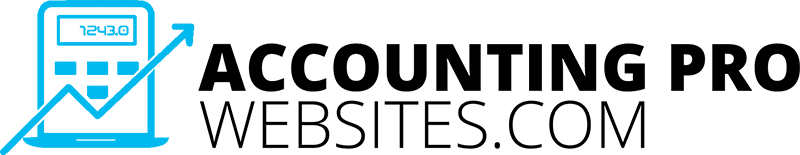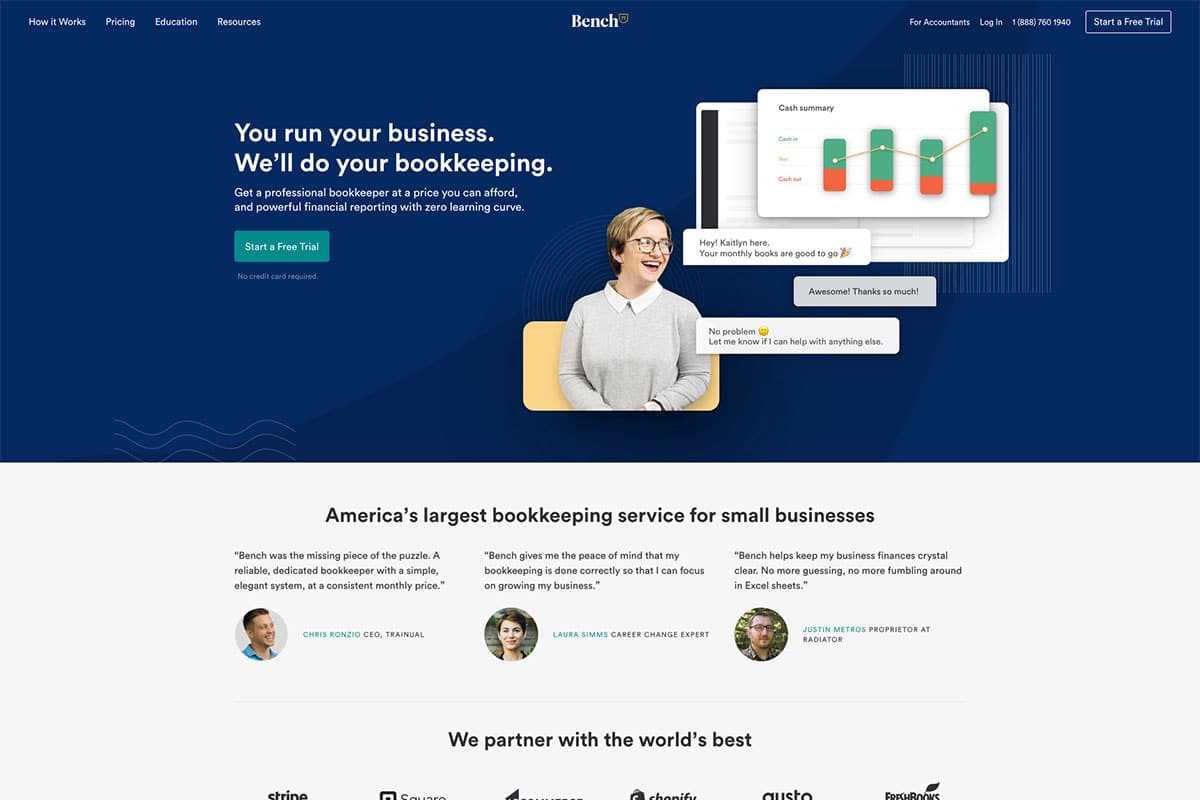In this blog, we’ll walk you through the steps of creating a lead-generating website for your accounting firm. From setting up the right structure to implementing key strategies for lead generation, we’ve got you covered.
Start with a Clear Strategy
Who is your target audience? Are you focusing on small businesses, individuals, or corporate clients?
What services do you offer? Are you focusing on tax preparation, bookkeeping, consulting, or financial planning?
What action do you want visitors to take? Do you want them to book a consultation, sign up for a newsletter, or contact you for more information?
Answering these questions will help guide the structure and content of your website, ensuring it aligns with your firm’s objectives and your potential clients’ needs.
Choose a User-Friendly Design
Simple, professional color scheme: Use colors that reflect your brand identity while keeping it professional. Blues, greens, and whites are popular for accounting firms, as they convey trust and reliability.
Easy navigation: Make it simple for visitors to find what they need. Use clear menus, a prominent call-to-action (CTA) button, and easy-to-read fonts.
Responsive design: Ensure your website is mobile-friendly. A growing number of people use smartphones and tablets, and a mobile-optimized site is crucial for a positive user experience.
Optimize Your Website for SEO
Keyword research: Identify keywords relevant to your accounting services, such as “accounting firm in [your location],” “small business accounting,” or “tax services.” Use tools like Google Keyword Planner or SEMrush to find high-traffic, low-competition keywords.
On-page SEO: Use the keywords naturally within your website’s content, headings, meta descriptions, and URLs. This helps search engines understand what your pages are about and rank them accordingly.
Local SEO: Many accounting firms serve clients in specific geographic areas. Optimize your website for local SEO by including location-specific keywords and creating a Google My Business profile.
Optimized images: Compress and properly name your images to improve page loading times. Slow-loading websites hurt both user experience and SEO rankings.
Create Valuable, Informative Content
Create informative blog posts: Share your expertise through blogs on tax tips, bookkeeping advice, financial planning strategies, or industry news. Optimized blogs not only improve SEO but also establish trust with potential clients.
Offer downloadable resources: Create eBooks, tax checklists, or budgeting templates that visitors can download in exchange for their contact details. This is a great way to build your email list and nurture leads.
Client testimonials and case studies: Showcase real-world success stories. Potential clients are more likely to trust your firm when they see the results you’ve delivered for others.
Implement Strong Call-to-Action (CTA) Buttons
Request a free consultation
Schedule a call
Download our free tax checklist
Get a quote for accounting services
Make sure these buttons stand out but don’t overwhelm the user. Use action-oriented language and place it in strategic positions throughout your site, especially on high-traffic pages like the homepage, services page, and blog posts.
Offer Easy Contact Options
Contact forms: Include a short and simple contact form on your site. Only ask for necessary details (name, email, phone number, and message) to avoid deterring visitors from filling it out.
Live chat: Offering real-time support through a live chat feature is an excellent way to engage with visitors and answer any immediate questions.
Phone number and email: Display your contact information prominently on every page, ideally in the header or footer, so it’s easy to find.
Leverage Social Proof and Trust Signals
Client logos and testimonials: Show logos of well-known clients you’ve worked with, and display client reviews and testimonials prominently on your site.
Certifications and affiliations: If you’re a member of any professional organizations (e.g., the American Institute of CPAs), display their logos and certifications to demonstrate your expertise.
Security badges: If you handle sensitive client information, such as tax documents, include security badges to reassure visitors that their data is safe.
Track, Analyze, and Improve
A/B testing: Test different versions of your CTAs, landing pages, and headlines to see which ones yield the best results.
User feedback: Consider asking clients for feedback on your website’s usability. This can provide valuable insights into how you can improve the user experience.
Conclusion
Remember, your website should be an ongoing project, evolving based on client needs and industry trends. With the right strategies, your accounting firm’s website can attract, convert, and retain valuable leads.