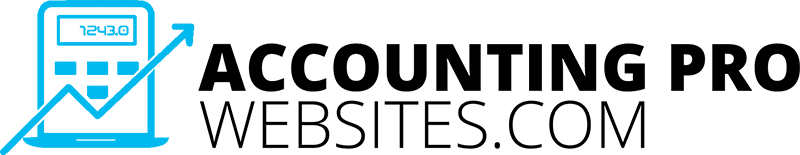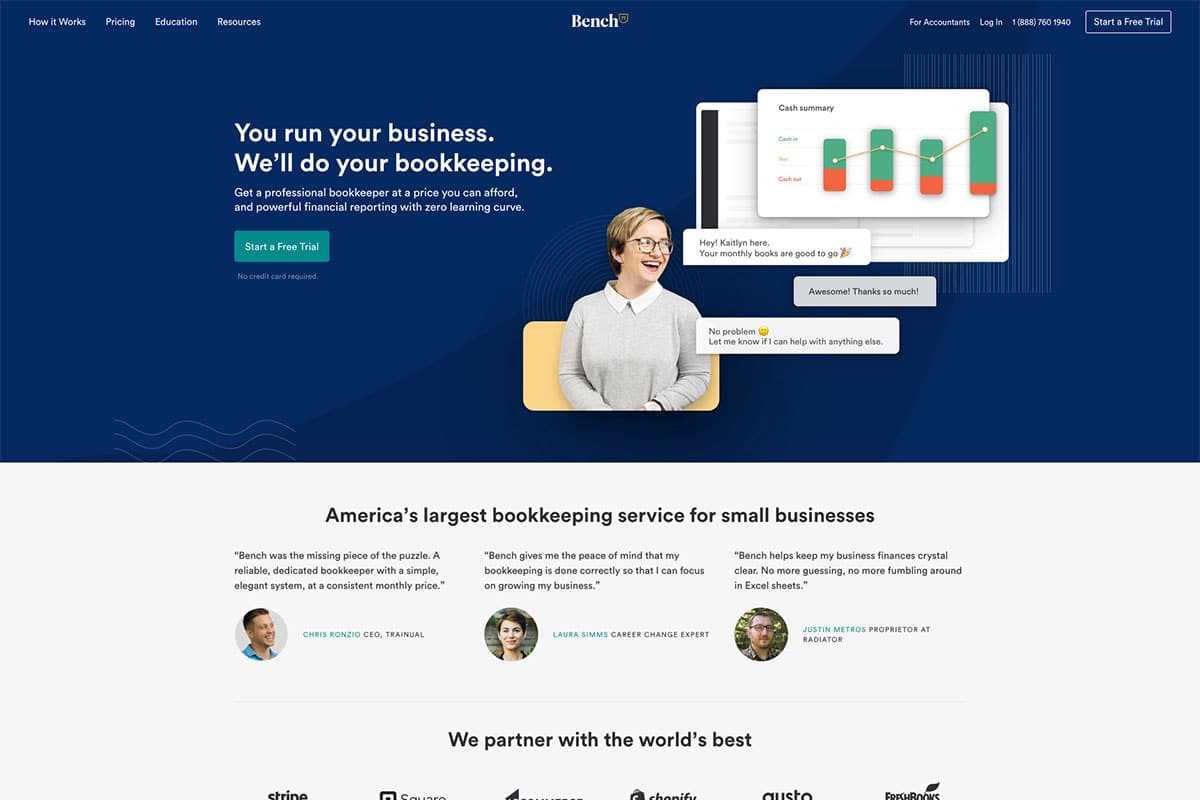Why Visuals Matter for Accounting Websites
Create a Strong First Impression: Studies show that users form an opinion about a website within 0.05 seconds. High-quality visuals can make that instant impression positive, setting the tone for further interaction.
Enhance Credibility: A professional design reassures clients that your firm is reliable and trustworthy, helping to build confidence in your services.
Improve Engagement: Visually appealing content keeps visitors on your site longer, reducing bounce rates and increasing the likelihood of conversion. By capturing their attention, you can guide them through your offerings more effectively.
Key Visual Elements to Incorporate
Your website should reflect your firm’s brand identity. Use consistent colors, fonts, and imagery that align with your logo and other marketing materials. A cohesive look builds trust and reinforces brand recognition. This consistency helps create a seamless experience for visitors, ensuring they associate your visual design with your firm’s professionalism and reliability.
2. High-Quality Images
Invest in professional photography or use high-resolution stock images that resonate with your target audience. Avoid clichéd or generic visuals; instead, opt for images that depict real-world accounting scenarios, such as meetings with clients or team collaboration. These images help humanize your brand and make your services more relatable to potential clients, fostering a sense of connection.
3. Infographics
Infographics are a powerful way to break down complex financial data or explain tax laws in a visually engaging format. They can help clients quickly grasp key points and demonstrate your expertise in the field. By presenting information in a clear and appealing way, you can position yourself as an authority while making your content more shareable across platforms.
4. Videos
Video content, such as introductory clips, client testimonials, or how-to guides, can significantly enhance user engagement. Videos provide a personal touch and help build a stronger connection with potential clients. They also cater to different learning styles, making your website accessible to a broader audience.
5. Interactive Elements
Consider adding interactive visuals like calculators for tax planning or budgeting. These tools not only add value but also encourage users to spend more time on your site. Interactive features can transform your website into a resource hub, making it more likely that visitors will return and recommend your site to others.
6. Custom Icons and Graphics
Custom icons can add a unique flair to your website while simplifying navigation. Use graphics to highlight services, such as bookkeeping, tax preparation, or financial planning. Tailored visuals can also make your website look polished and professional, reinforcing your firm’s attention to detail.
Best Practices for Using Visuals
Cluttered designs can overwhelm visitors. Focus on using a few high-quality visuals that complement your content rather than filling every corner of your site. By maintaining a clean and organized layout, you ensure that your visuals enhance rather than distract from your message.
2. Optimize for Speed
Large image files can slow down your website, negatively impacting user experience and search engine rankings. Use compression tools to ensure your visuals load quickly without compromising quality. Speed optimization ensures that visitors stay engaged and don’t abandon your site due to slow loading times.
3. Ensure Mobile Responsiveness
With more users accessing websites via mobile devices, it’s crucial that your visuals look great on all screen sizes. Test your website on various devices to ensure a seamless experience. Mobile responsiveness is essential for retaining visitors and maintaining a professional image across platforms.
4. Align Visuals with Content
Your visuals should support and enhance your written content. Avoid using unrelated images or designs that distract from your message. Thoughtfully chosen visuals can underscore key points and make your content more impactful and memorable.
SEO Benefits of Visuals
Alt Text: Adding descriptive alt text to images improves accessibility and helps search engines understand your content. This small detail can have a big impact on your site’s visibility in search results.
Engagement Metrics: Visually appealing websites tend to have lower bounce rates and longer session durations, which signal quality to search engines. These metrics play a significant role in determining your site’s ranking.
Backlinks: Unique and informative visuals, like infographics, are more likely to be shared and linked by other websites, boosting your site’s authority. High-quality visuals can act as linkable assets, driving additional traffic to your site.
Conclusion
Ready to make your accounting website stand out? Start by evaluating your current design and identifying opportunities to enhance its visual appeal. With the right strategy, your website can become a powerful tool for growing your business and building lasting client relationships.